How to Customize Branding and Drive Growth with Your RankedVote Contest
Ranked choice contests engage your audience in a fresh and compelling way. The more you keep that positive sentiment accruing to your brand, the better.
That's why RankedVote has three key features that allow you to capitalize on the situation:
- Custom Color
- Custom URL
- Custom Action Banner
- Customized Result Page Sections
These features allow you to make your contest look and feel like "you" while also directing anyone who participates towards your desired growth outcome (purchase, email signup, donation, etc.).
It's quick to set up and a great way to get even more out of RankedVote. Read on to find out how.
Note: You can try out custom colors and the action banner on any plan. But you'll need a Premium Plan in order for your voters to see them.
Customizing Color
Just like the other settings in RankedVote, any customizations are set from the Details page. The Details page is where you land immediately after creating your contest. You can always get back to it by clicking the "Details" button for the contest from the Dashboard. All customization features are in the aptly named "Customize" section that just after the Voter Data section.
Color is the first setting in this area. Click "Edit" to change it.
Placing Your Hex (don't worry...it's a good thing!)
Colors are defined using hexadecimal values (e.g. #7540EE for "RankedVote Purple"). If that phrase and those strange numbers intimidate you, don't worry. It's just a way that web sites use to define millions of potential colors.
If you don't know the color you want to use, you can find handy hex color pickers through Google and then enter the value you land on into RankedVote. The color will update immediately. It's highly recommended to go with a strong, bold color. If you go too light, your contest may be difficult for your voters to see.

Customizing the URL for Vote and Results Links
All contests, elections, and decisions in RankedVote are given a unique link for you to share with voters. However, unique is not the same thing as memorable.
"Custom URL" allows you to take the unique portion of the link and change it to something else — typically something more readable and on brand. Instead of a default like https://app.rankedvote.co/rv/kwjm4nc6vowm3k4icq/vote you can have a shorter, clearer link like https://app.rankedvote.co/rv/kids-art/vote.
To customize your contest's URL, click the "Edit" button and then "Change" and you'll get a textbox to enter in the new URL. As long as the URL is not already in use by someone else, you're good to go.
Tip: If you want to fully customize your link, Team Plans allow you to change the "rv" portion of the link as well.

Customizing the Action Banner
The "Action Banner" displays below the main content of the "Thank You" and "Results" pages shown after voting. By customizing the action banner, you can drive voters toward your growth goals like visiting your online storefront, donating to your cause, or subscribing to your newsletter.
Here are the components of the Action Banner you can customize with examples:
- Color — Your banner will inherit the custom color you set. This ensures it's visually consistent with your ballot and results.
- Tagline — The light all caps text just above the main text. Most frequently used to bolster or justify what's in the Main Text.
- Main Text — The largest text on the banner. Most frequently used as the key concept you want the voter to understand.
- Button Text — The action word that shows on the button. Keep it short and punchy. "Subscribe," "Sign Up," and "Join" are good examples.
- Button Link — This is the URL of the page you want your voters to go to.

Customizing the Results Page
The "Results Display" area allows you to hide specific sections of the results page to make it more concise for your voters. In some scenarios, you may only want voters to focus on the Visualization section. In others, you might want to remove the Explanation section to reduce the number of words on the page. Whatever it is, this premium feature, allows you to have fine-grained controls over how your results are communicated to voters.
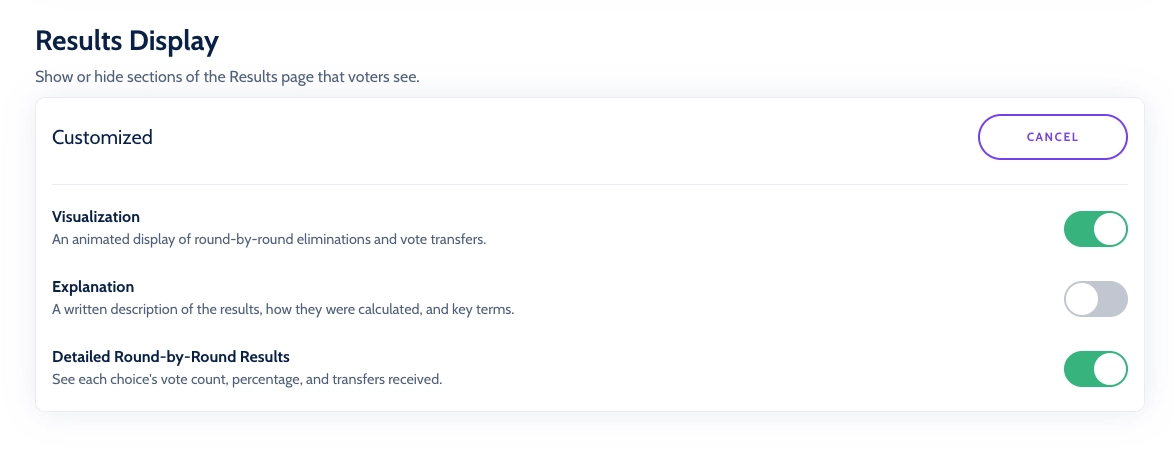
Next Level: Embedding on Your Site
If you want to immerse your audience in what RankedVote can offer, take the next step and embed it directly on your site. When combined with a custom color and action banner, you can create a ranked choice contest that looks and feels like part of your site, all while driving participants towards what you care about most.
Plus, you'll be in good company. Publications like Alaska Public Media and internet institutions like Ballotpedia have all embedded RankedVote.