How to Choose the Best Ballot Type
There are many ways to create a ballot that allows voters to rank their choices. RankedVote focuses on two:
- Grid — Where choices are laid out in rows and rankings are in columns. This ballot type follows the real-world ranked choice ballots used in Maine, Alaska, and New York City
- Drag and Drop — Where choices are displayed in a single column and voters drag their most preferred to the top. This ballot type is optimized for online use on mobile devices.
Which ballot type is best for your situation depends on the context of what you're trying to do. Read on to find out what's best for your scenario.
Getting to the Details Page
Just like any other setting in RankedVote, ballot type is set from the Details page. The Details page is where you land immediately after creating your contest. You can always get back to it by clicking the "Details" button for the contest from the Dashboard.
You'll find the Ballot Type area about halfway down on the page.
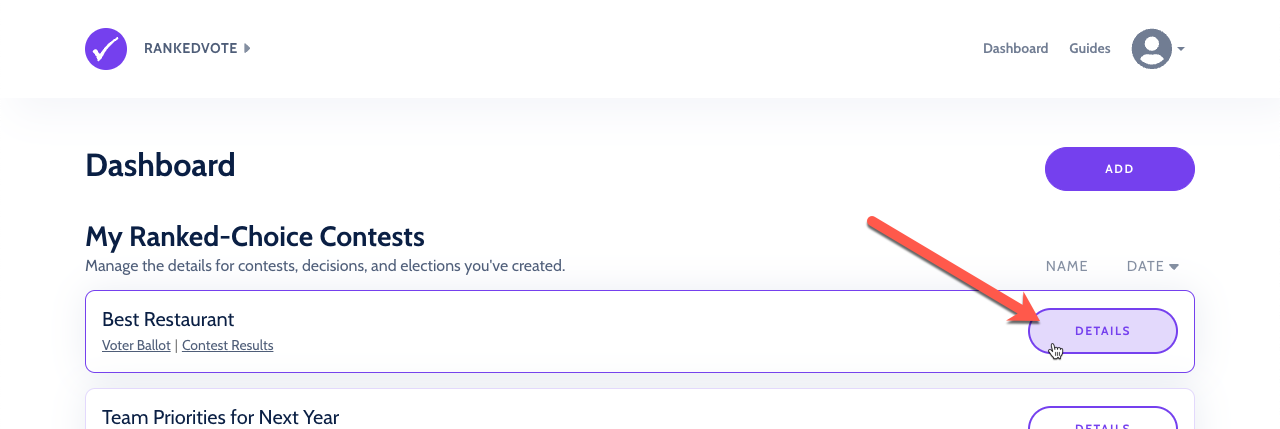
The Ballot Types
"Grid" is the default ballot type in RankedVote. But, you can toggle between ballot types if you feel like it. Once you click the other ballot type, all future voters will see their ballot in that format.

Grid
The "Grid" emulates the real-world ballots used in Maine, Alaska, and New York City. No matter what the subject matter of your contest, by using Grid, you're giving your voters direct experience with how ranked choice voting works.
To successfully cast a vote, voters are required to rank at least one choice as 1st. Voters can rank a maximum of five choices.
If voters skip a rank (e.g. rank a choice 1st and a different choice 3rd, but no choice 2nd), a warning immediately displays and the voters cannot submit their ballots until the skipped rank is fixed.
Similarly, if voters "overvote" by ranking the same choice with multiple ranks (e.g. 1st rank and 2nd rank), a warning immediately displays and the voters cannot submit their ballots until the overvote is fixed.
When to use
Honestly, most of the time. "Grid" allows voters to only vote for choices they support. It's easier to comprehend when there are many choices (12+). And, there's the educational aspect.
Advanced customization
You can change the maximum number of choices a voter can select. The default is 5. This is what's used in most real-world scenarios with ranked choice voting. Some places, like Portland, OR, use 6. To realistically simulate what voters will see, you can adjust this setting when Grid is selected.
Try a Grid ballot for yourself to understand your voters' experience.
Drag and Drop
"Drag and Drop" is designed specifically for a simplified voting experience on mobile devices. Don't worry...it works on non-mobile devices, too. But, the intent is for it to work on small devices in the palm of the voters hand.
To vote, voters reorder the list of choices into their desired order. The most preferred choice goes on top and will have a "1" displayed on it. The 2nd most preferred goes just underneath and will have a "2" and so on.
Technically, a vote on a Drag and Drop ballot ranks all choices. If there are 20 choices, then the voter is ranking all 20 (even if the voter didn't move some choices from their original position).
Depending on the mobile device, 5-7 choices will appear on the screen at a time. Most of the time, that's all the choices there are. But, once you start getting into the 12+ choice range, voters need to scroll in addition to dragging and dropping. This can get tedious. Keep that in mind as you select your ballot type.
When to use
Use "Drag and Drop" when your voters are likely to be on mobile devices and you've got less than 12 choices. Or, when you really don't want to have any exhausted votes.
Try a Drag and Drop ballot for yourself to understand your voters' experience.

Plurality (elections only)
While RankedVote is focused on making ranked choice voting more familiar to voters, it's often helpful to directly compare it to the status quo. In most of the United States, that means Plurality (aka "most votes wins") voting.
When Plurality is selected, voters will only select a single option when voting. The Results page will merely display the winner with the most votes. This is a premium feature.
Final-Five (elections only)
If you're running an election, you'll see the Final-Five option in your ballot types. This is a premium feature and you can learn all about it on the Simulating Final-Five Elections guide.